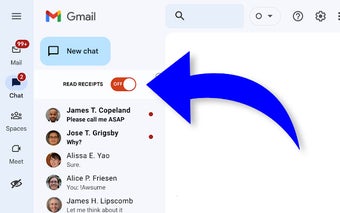Turn off read receipts for Google Chat
Turn off read receipts for Google Chat is a free Chrome add-on developed by Avi Shwartz. It allows users to easily disable or enable read receipts in Google Chat directly from the Gmail page. With this add-on, users can read Google Chat messages without sending read receipts.
The add-on provides a simple toggle button that can be accessed after installation. To use it, users need to go to the Gmail page and select "Chat" from the side menu. They will then see the "READ RECEIPTS" button. By toggling the button to "OFF," read receipts will be disabled.
However, it is important to note that while read receipts are disabled, some chat functionality may not work correctly. Therefore, it is recommended to switch it back to "ON" after reading the messages.
Turn off read receipts for Google Chat is a convenient add-on for those who prefer to maintain their privacy and not send read receipts while using Google Chat.